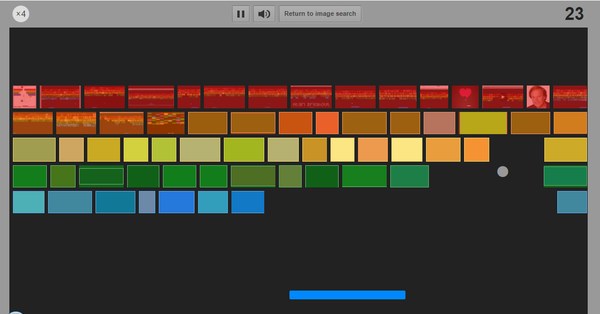1. Play Pacman
Type “Pacman” in Google search and hit enter. Google will show you the popular Pacman game “Play” button at top. Click on it and the game will start. You can use the arrow keys to navigate the character. The rules and interface is same as the popular 80s Pacman game.
2. Do a Barrel Roll
Google can literally do a barrel roll for you! Just type “do a barrel roll” in the search bar and hit enter. You will see the whole interface doing a barrel roll.
3. Tilt Google
You can also tilt Google search, just type “askew” and search. The interface will tilt to the right a bit.
4. Play Zerg Rush
You can play a really fun game right inside Google search results. Simply type and enter “zerg rush”, and the game will start. Tiny Os will start coming from all the sides and start eating the search results. You need to click on Os multiple times to destroy them before they eat the whole page.
Although do remember to scroll down as they come from bottom as well (a mistake I did).
5. Play Atari Breakout
Another game you can play in Google Search. However, this time it’s the Google Image Search where you can play the game. Just go to Google Image Search and type “atari breakout”. When you will press enter, all the images on the first page will turn into bricks and the breakout game will start. You can move the slider with the mouse cursor to prevent the ball from dropping.
6. Conway’s Game of Life
Conway’s Game of Life is a zero-player game that doesn’t require any intervention of the player. It’s a cell growth game where the game starts from a side and you can see how cells grow and what they turn into. Same can happen in Google Search, but its focus is on writing Google on the page. Type “Conway’s Game of Life” in Google search to see the magic.
7. Blink HTML
Another cool Google trick, type “blink HTML” in Google search and press enter. The word “blink” and “HTML” in all the results will start blinking. It’s not a big deal, but it’s fun.
8. Ask Google The Answer To Universe and Everything
You can also ask Google what is the answer to life, Universe and everything. Type “the answer to the ultimate question of life the universe and everything” and hit enter. Don’t be surprised by the answer, it has been taken from the series “The Hitchhiker’s Guide to the Galaxy”.
9 Answer to “once in a blue moon”
Have you ever wondered what is exact time period we mean when we use the idiom “once in a blue moon”?. Apparently, Google search knows the answer. Search for “once in a blue moon” and Google will calculate and tell you the answer.
10. Search for Anagram
Anagram is a rearranged version of a word or phrase done for fun, mocking or as a game. If you will search for “anagram” on Google search it will actually create an anagram out of your search.
11. See How Google looked in its Inception
You can see how Google started out in 1998. Type “Google in 1998” and you will see how the search engine looked like in 1998.
12. Find Celebrities Bacon Number
This is based on the game “Six degrees of Kevin Bacon” where it is considered that all the celebrities are less than 6 connections away from the actor Kevin Bacon. Google lets you see the bacon of any celebrity you like. Simply type “(Celebrity name) bacon number”, — For example “Hugh Jackman bacon number” — and you will see its bacon number with explanation of the connection.
Conclusion
So here are some funny Google tricks you can try to have a little laugh and fun. The playable games Google search offers are really cool, although “do a barrel roll” trick never gets old as well. Which one of these secret Google tricks you like? Do share with us in the comments.