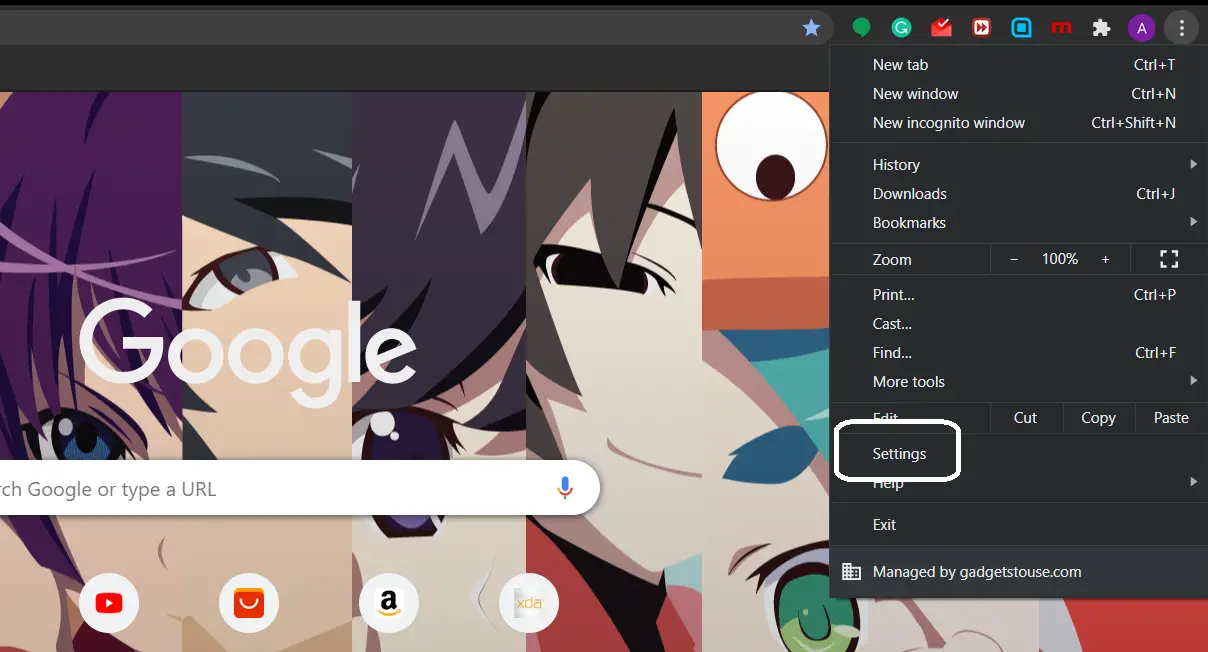Google Chrome uses your Google account to sync all your browsing history and other important stuff like passwords. This data can be synced across devices so you can use that data and continue working on other devices without any problem. Today we have a quick guide to tell you how you can remove the Google account from Chrome. Also, how you can remove and delete all the Google chrome data from Google’s server as well.
Steps to Remove Account from Google Chrome
Keep in mind that this will not remove any data google collected from you during this period of time using the Google Chrome with your account linked. If you want to remove the data from Gogel’s server or then you can do that in the Google Account Dashboard. Just click the Reset Sync button on this page after login using your Google account credentials.
Once you remove your data from this page, all the data from your Google Chrome sync will be deleted. Now you can freshly use the Google Chrome browser with your Google account without your old browsing history or other things sync back automatically.
Wrapping up
This is how you can remove your account from your Chrome browser or completely delete the data. For more tips and tricks like these, follow GadgetsToUse on social media pages to stay updated. Also, read How to Reset Google Chrome on Android Smartphones