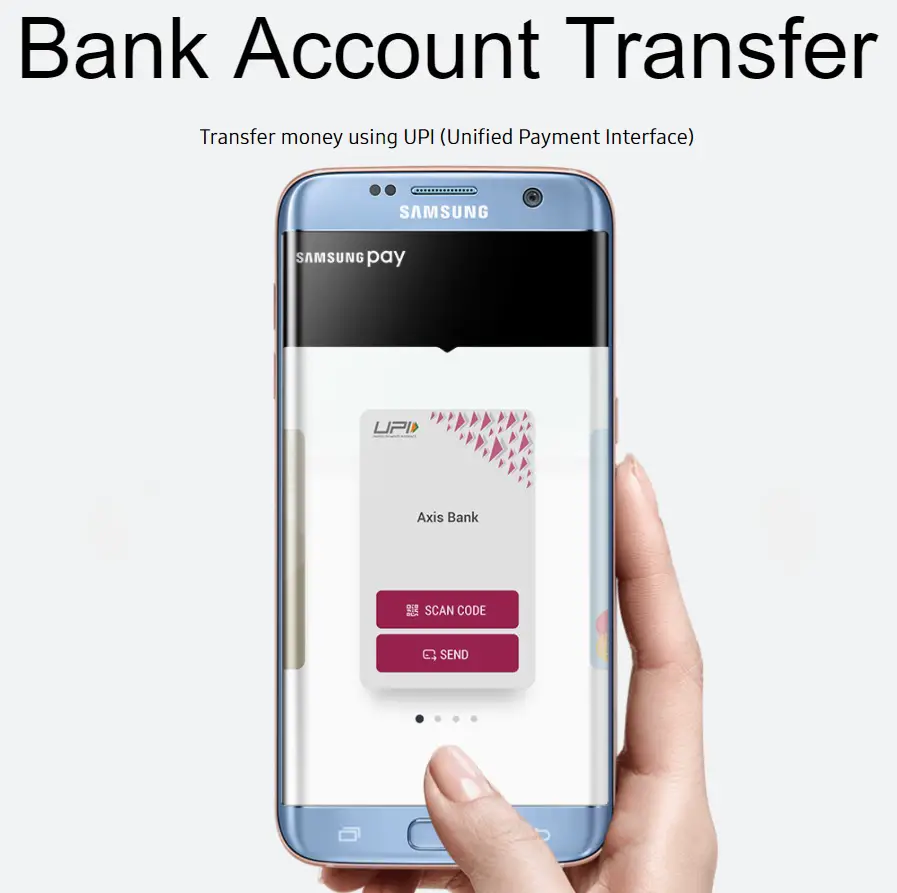How to Use UPI in Samsung Pay?
UPI-support is already live in the latest version of Samsung Pay. To use it, first, you need to add your bank account under the UPI section of Samsung Pay. You may create your own personalized payment address, but you can only link the bank account which is registered with your mobile number. After you are done with these steps, you can start sending, receiving or requesting money through UPI.
Recommended: Samsung Pay Launched In India With Paytm And UPI Integration
For starters, UPI or United Payment Interface is a new generation digital payment system developed by the National Payments Corporation of India. Built upon IMPS (Immediate Payment Service), it facilitates instant money transfer between two bank accounts just with a smartphone. UPI supports both inter-bank and intra-bank transactions without any additional charge. It is continuously monitored by the Reserve Bank of India. Speaking of Samsung Pay, it is the South Korean company’s own digital wallet and mobile payment platform. Mainly aimed at providing hassle-free transactions, Samsung Pay supports payments through NFC as well as MST (Magnetic Secure Transmission). While you may already know about NFC, the latter is an interesting technology which can make your Samsung smartphone mimic a debit or credit card. The phones emit magnetic waves which any modern card swiping machine can read as a real ATM card. Smartphones supporting Samsung Pay include Galaxy S7 / S7 Edge, Galaxy S8 / S8+, Galaxy S6, Galaxy S6 Egde+, Galaxy A7 (2016), Galaxy A7 (2017), Galaxy A5 (2016) and Galaxy A5 (2017).
Recommended: Samsung Pay VS Apple Pay: Which one is Better?