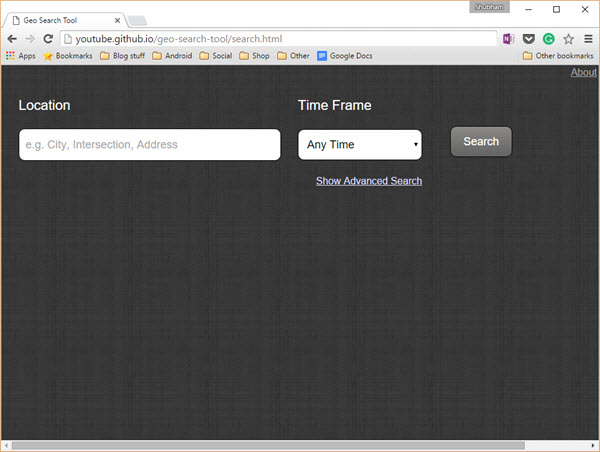Find Videos Shot at Particular Location
Geo Search Tool is targeted at news organizations that can’t seem to find a way to locate footages of local happenings around the globe. But you can use it personally to discover videos in your neighborhood or anywhere. Head over to the website and enter a location name, which can be anything from a street to a country. You can even provide longitude and latitudes to pin point a location. Next to that, there’s a time frame drop down with some pre-defined values and it also allows entering custom ranges through the last option on the list.
After entering the desired video’s details, just hit search and a catalogue matching the input criteria will show up alongside a map which pin points particular location. You can even directly perform a “reverse image search” of a video’s placeholder by clicking the link below the channel name. There are a couple of advanced search filters you can get into by clicking the “Show Advanced Search” link. You can specify individual keywords you’re looking for, how exact the video location needs to be via the radius field and channels that you need to filter results from. The Search Tool also lets you specify whether the resultant list show contain live only, embeddable only or creative commons only results.
How does search location in YouTube works?
Each video that you record, also stores additional data with it (like image EXIF). This additional data, also called meta data contains information like date, time, location, resolution, rotation etc. When you upload the video to YouTube, the meta data information is also captured thought not shown to user. The tool uses YouTube’s API to run a search for videos with this information. Geo Search Tool is a free service that works flawlessly and I’m sure journalists or even other readers will find it useful. Google will most probably include location filters in future on YouTube. However until then, you can utilize this tool to find videos from any place.