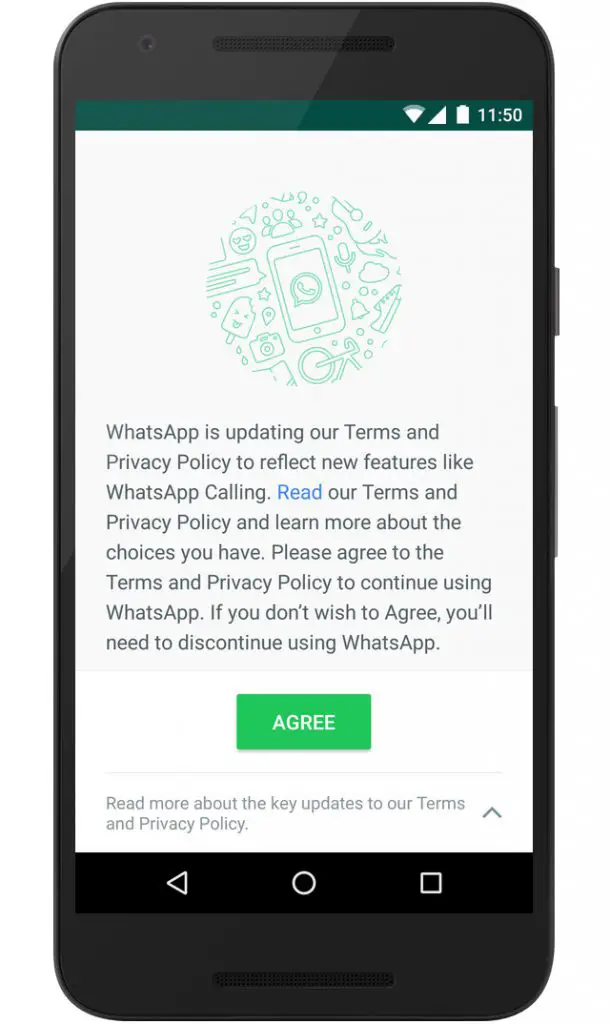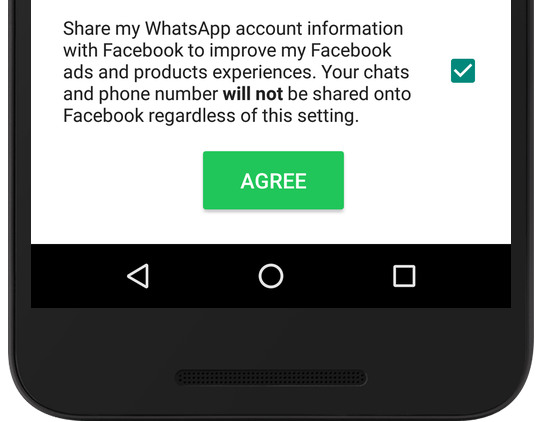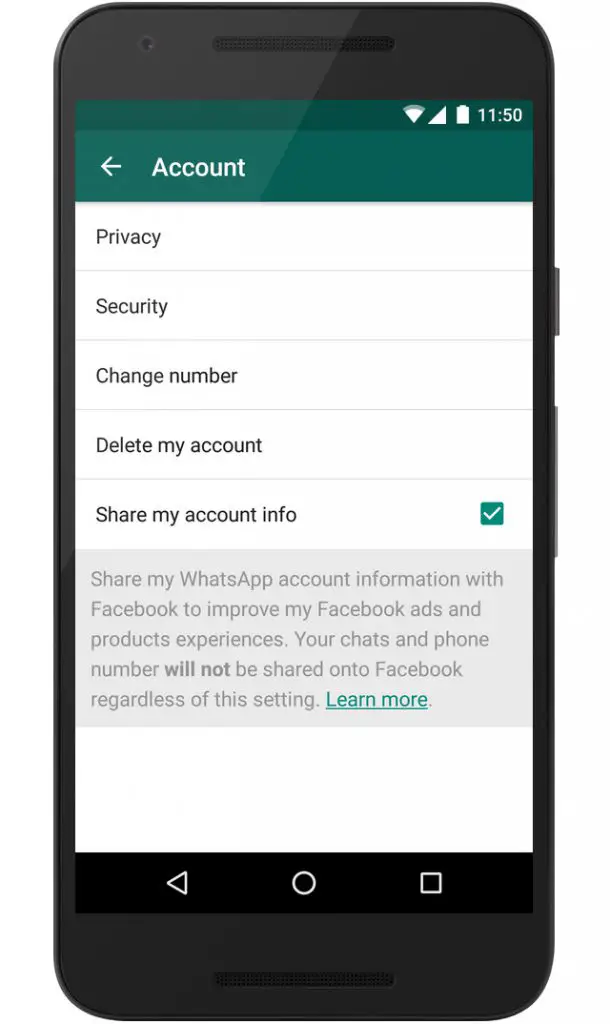WhatsApp writes “By coordinating more with Facebook, we’ll be able to do things like track basic metrics about how often people use our services and better fight spam on WhatsApp,” in its blog. Another important thing that WhatsApp has not clearly spoken about is the option to opt out. The good thing is that you get an option to opt out of this feature and stop WhatsApp from sharing your personal information with Facebook. By default, the sharing option has been turned on but here we are, to help you disabling this feature on your phone. There are two ways to disable this feature on your phone.
Option 1
When you will update your WhatsApp application, you’ll see a notification pop up with revised WhatsApp T&C. Before you tap Agree, tap the Read option on the screen. You will see a control at the bottom of the screen. If you do not want your account information shared with Facebook to improve your Facebook ads and products experiences, you can uncheck the box or toggle the control.
Option 2
In case you have mistakenly agreed to the updated Terms and Conditions already, you still have a chance. Go to settings > Account > Share my account info and then uncheck the box. Once you have done this, WhatsApp will no longer share your data with Facebook.